How to Connect ChatGPT to the Internet?
Despite all the advanced interactive skills, the biggest drawback is that ChatGPT is not up to date with the latest information and is unable to bring you any information regarding current affairs, news, discoveries, etc. Thankfully, with the recent update, ChatGPT has reintroduced the Bing Search feature, allowing users to access the web while conversing with the chatbot. Stay tuned to find out how to connect ChatGPT to the internet.

Initially, ChatGPT had the knowledge cut-off set in September 2021, meaning it couldn’t provide the information beyond that period. Although OpenAI further trained the model, increasing the information threshold to January 2022, it’s still way behind. For example, if you ask ChatGPT about the FIFA World Cup 2022, it will simply refuse to answer.
Thankfully, there are a few ways you can use to enable ChatGPT web browsing and access the latest information. Let’s explore.
How to Connect ChatGPT 4 to the Internet?
ChatGPT with internet access is like a dream come true, especially for content creators, bloggers, and students. With Bing search making a comeback, there are five methods to connect ChatGPT to the internet. Please remember that some of these methods will require a ChatGPT Plus account to access the GPT-4 model and the plugin feature.
|
Method |
Model |
Price |
Output Quality |
Rating |
|
Bing |
GPT-4 |
$20/month |
Most effective output with content analysis |
4.5⭐ |
|
WebChatGPT |
GPT-3.5/4 |
Free |
Average; only as good as GPT-3 |
3 |
|
KeyMate.AI |
GPT-4 |
$20/month |
Comprehensive result from multiple sources |
4 |
|
WebPilot |
GPT-4 |
$20/month |
Content summarization and extraction |
4.5 |
|
Bing Chat |
GPT-4 |
Free |
Good for web search |
3.5 |
Let’s take a look:
1. Browse ChatGPT with Bing
- Compatible with GPT-4
The best way to connect ChatGPT to the internet is by using the built-in Bing browser. Due to poor functionality and bugs, OpenAI had taken the web-search option, however, after a long overhauling, it’s back and running. All you have to do is enable it through the account settings and you can bypass the January 2022 knowledge barrier. The ChatGPT web is trained using the same data but also can access the internet to respond to queries about recent events and topics.
Please remember that this option is only available with ChatGPT Plus accounts, which cost $20/month.
Follow these steps:
- Launch ChatGPT and sign in to your account.
- In the bottom-left corner, click on your name and select Settings from the menu.
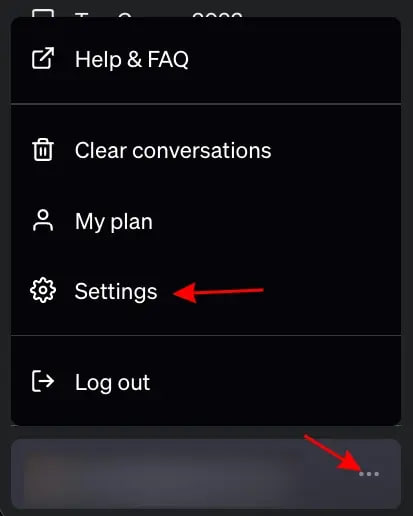
- On the Settings page, click on Beta features.
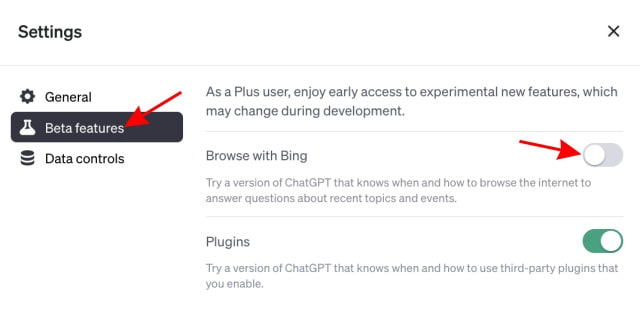
- Turn on the toggle switch for Browse with Bing.
- Now, go to the home page and select the GPT-4 model.
- Click on Browse with Bing (Beta).
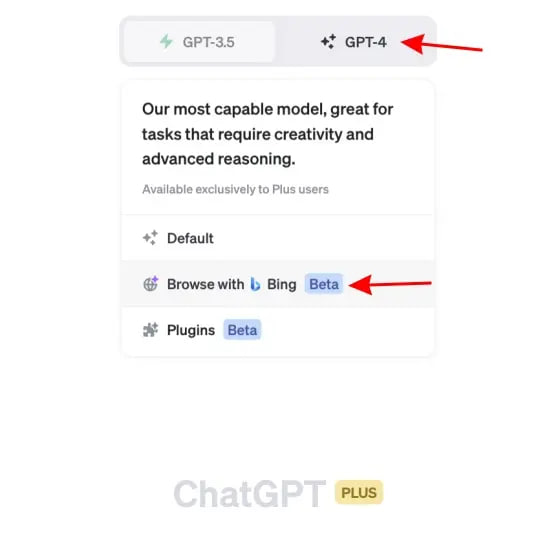
That’s it! Start asking questions on recent topics and ChatGPT will bring you fresh information, directly from the internet.
Pros:
- Produces the best and most detailed output quality.
- Reliable performance with consistent results.
- No third-party installation is necessary.
Cons:
- Only available with ChatGPT Plus membership.
- Lacks advanced features.
2. WebChatGPT Chrome Extension
- Compatible with GPT-3.5 and GPT-4
The next option is to download a ChatGPT browser extension to unlock the internet search feature. Although there are hundreds of such extensions available, WebChatGPT is one of the best when it comes to overall experience and output quality. All you have to do is download it from the Chrome web store and you can extract the latest information from ChatGPT.
What’s more, WebChatGPT works with both GPT-3.5 and GPT-4 language models, meaning you don’t need ChatGPT Plus membership to use it.
Here are the steps:
- Go to the Chrome Web Store and search for WebChatGPT.
- Click on Add to Chrome.
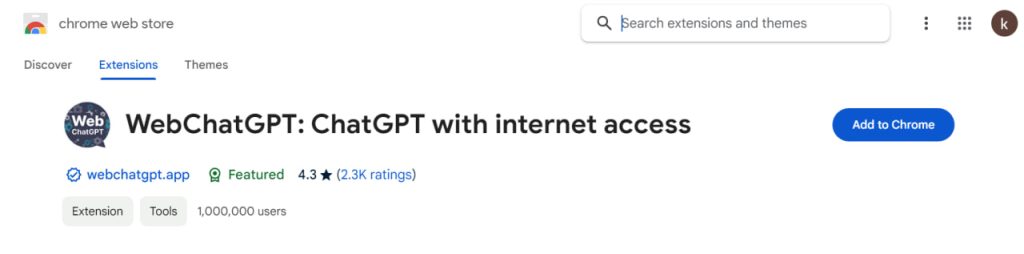
- Launch ChatGPT and sign in to your account.
- Under the message box, turn on the Web access toggle switch.
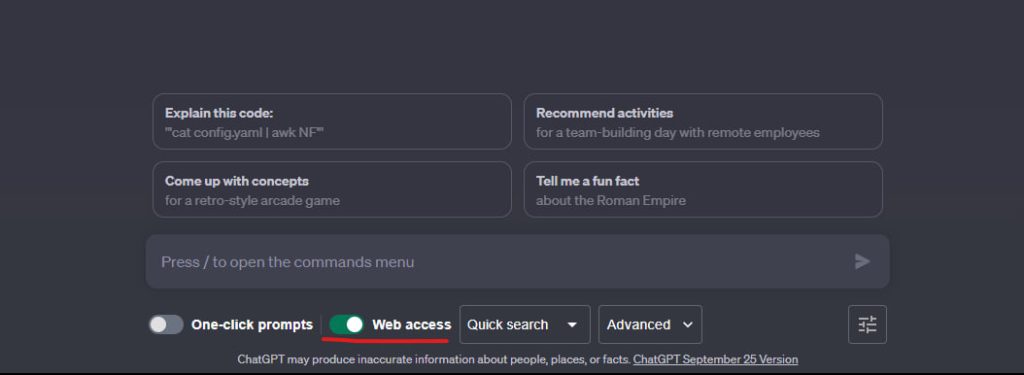
Pros:
- Works with a free ChatGPT account.
- Quick and easy to turn on and off.
- Free one-click ChatGPT prompt library with hundreds of high-quality prompts.
Cons:
- Compatibility limitations; may not be available with certain web browsers.
- The outputs are not as detailed as with the built-in Bing search.
- No option to use the ChatGPT app.
3. KeyMate.AI Search Plugin
- Compatible with GPT-4
You can also use a ChatGPT plugin to enable internet connectivity on the chatbot. Please remember that there are plenty of such plugins available on ChatGPT, claiming to bring web access to the website, but not all of them are effective. KeyMate.AI, however, performs the best and provides you with the best results when it comes to the latest developments and information.
This is how you use it:
- Sign in to ChatGPT and select GPT-4.
- Click on Plugins (Beta) to turn on the feature.
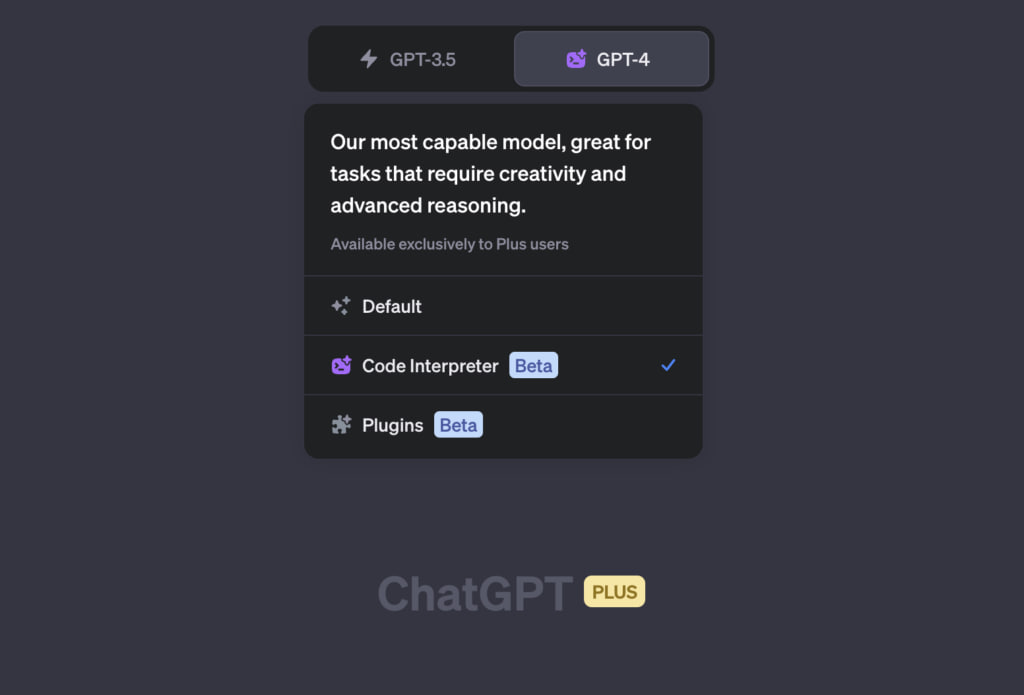
- Next, select the Plugin Store under the GPT-4 and search for KeyMate.AI.
- When the result appears, click on Install.
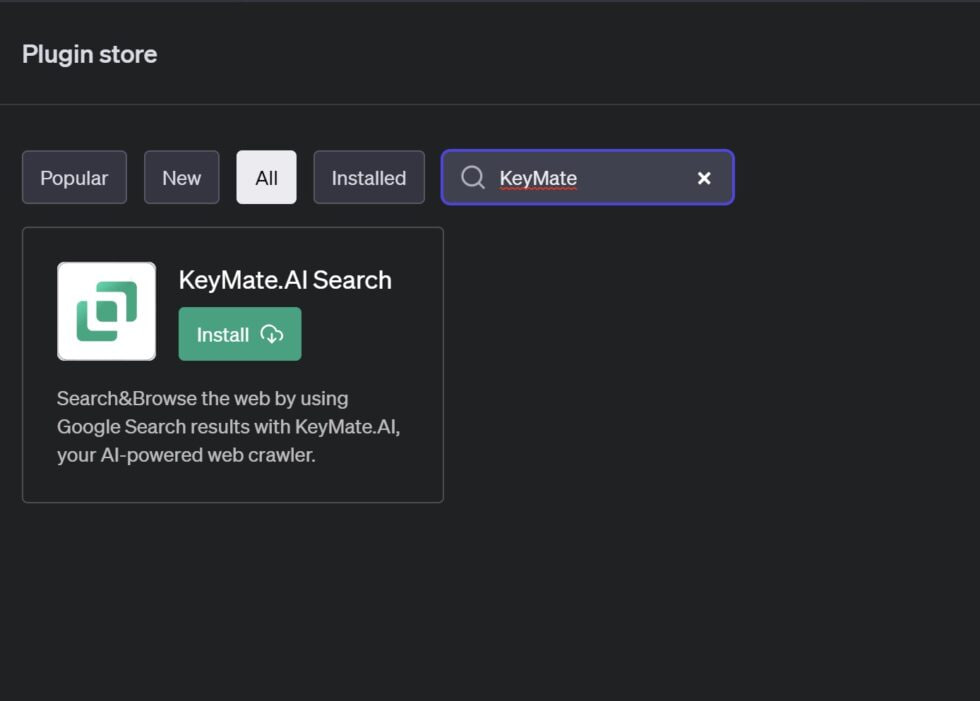
- Enable the KeyMateAI plugin from the GPT-4 drop-down menu.
Pros:
- Curates results using information from various online sources.
- Can dissect the websites and extract precise information.
- Provides alternative information for paywall websites.
Cons:
- Requires a ChatGPT Plus account.
- Each result includes a sponsored link at the end, which can be annoying.
- Some results may contain outdated information.
4. WebPilot Plugin
- Compatible with GPT-4
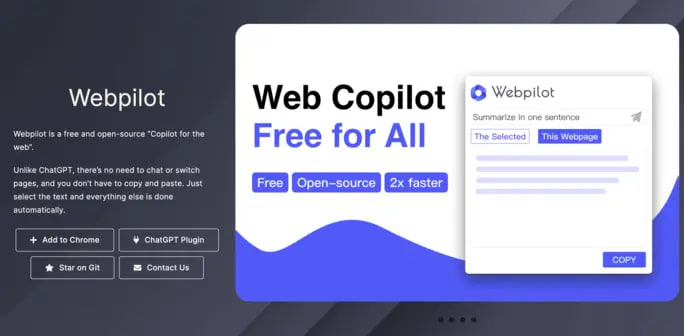
WebPilot is another plugin you can use to connect ChatGPT to the internet. All the plugins, including WebPilot, are only accessible through a ChatGPT account, meaning it will cost you $20/month. While the range of current information is on the same level as KeyMate.AI, WebPilot has far more features, allowing you to extract more from the given data. For example, you can instruct the chatbot to summarize the webpage, ask specific questions related to a website, change the tone, and much more.
Here is how you enable it:
- Log in to your ChatGPT and select the GPT-4 model.
- Click on the ChatGPT plugin icon open the store and search for WebPilot.
- Click on the Install button to add it to ChatGPT.
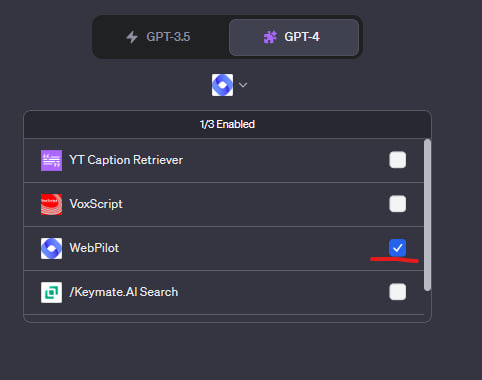
- Once again, click on the GPT-4 and select WebPilot from the drop-down menu.
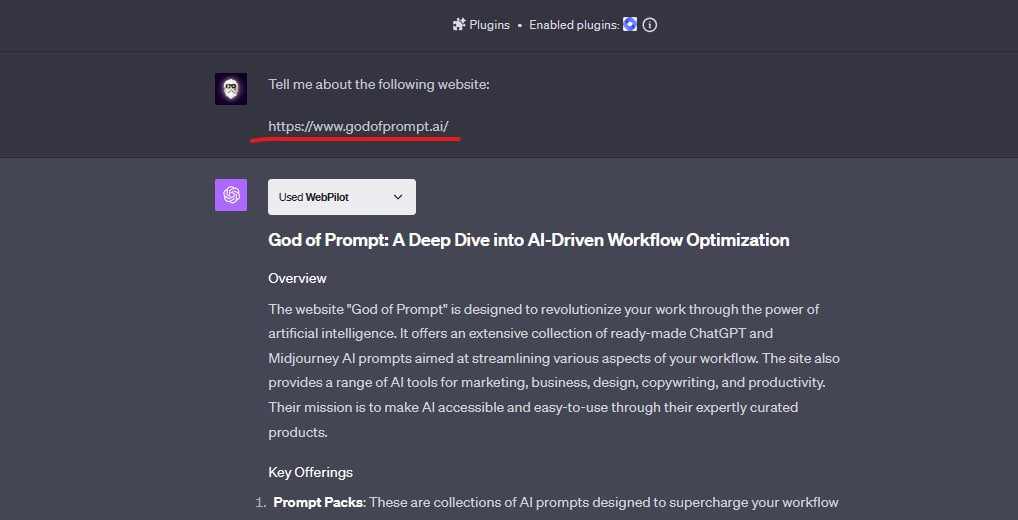
Pros:
- Modify the website data using simple instructions.
- Ask specific questions about a particular website, for example, How to find the customer care page on Amazon.com.
- Create a gift of the webpage, including three key observations about the content.
Cons:
- Can only use three plugins at a time.
- Only works with ChatGPT Plus accounts.
5. Microsoft Bing Chat
- Compatible with GPT-4
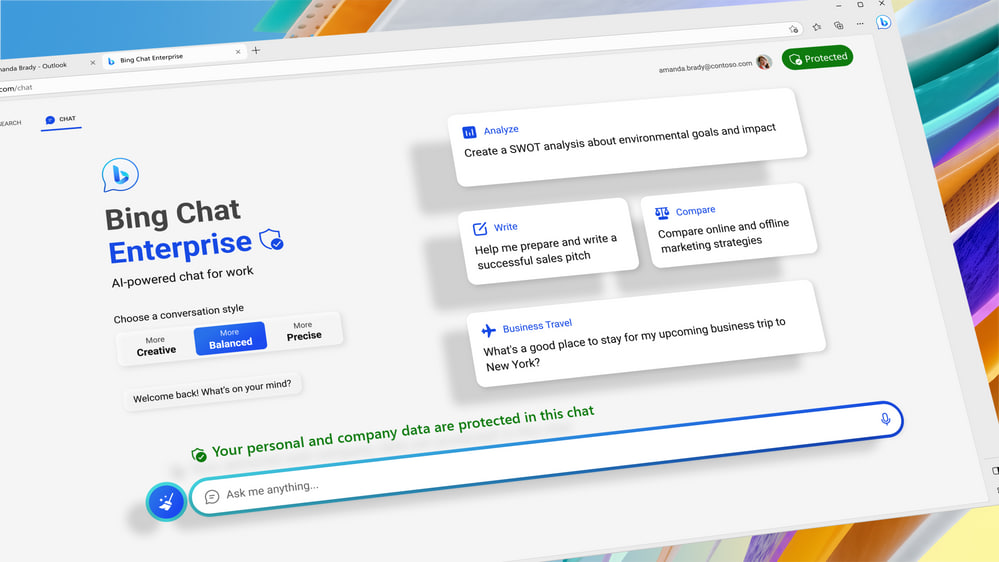
As a part of the collaboration between Microsoft and OpenAI, the Bing Chat has been completely redesigned and is now powered by the powerful GPT-4 model. This means you can use the language model with internet access with Bing Chat. The good news is that Bing Chat is not exclusive to Edge browser anymore, and you can access it from Chrome, Firefox, etc. as well.
However, please keep in mind that Bing Chat extracts the results from the Bing search engine, rather than Google. On the positive side, you can choose the output style between Creative, Balanced, and Precise to obtain a preferred response from the model.
Here are the easy steps:
- In your web browser, go to https://www.bing.com/.
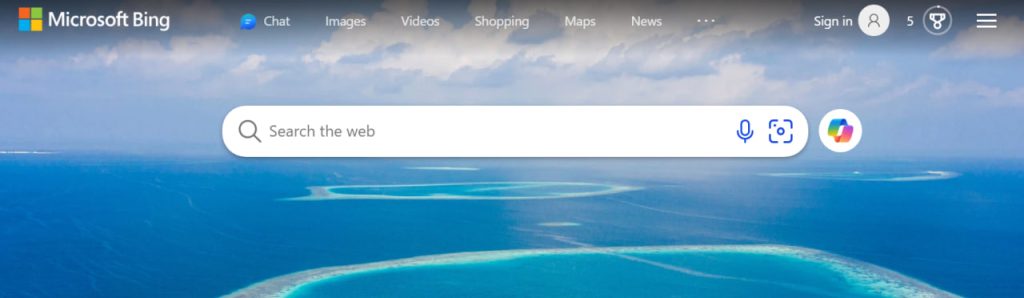
- On the homepage, click on the Chat tab.
- Type your query in the message box and start interacting.
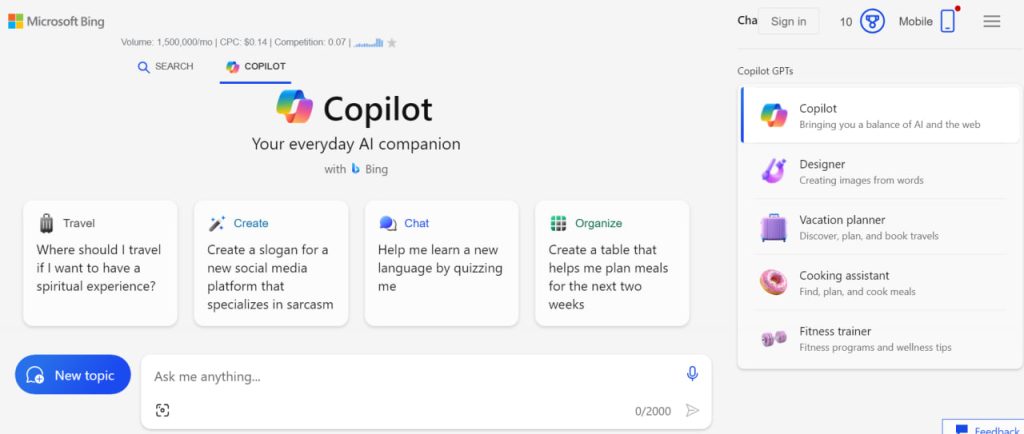
Pros:
- Upload pictures or use the voice command as input.
- Based on the superior GPT-4 model.
- No registration or membership is needed.
Cons:
- Not powerful enough for creative tasks, such as generating structured content, summarizing a website, etc.
- Input can’t be more than 2000 characters long.
FAQs
1. Is Chat GPT 4 connected to the internet?
By default, the GPT-4 model is not connected to the internet. However, you can enable the feature using the built-in Bing search or through a third-party ChatGPT plugin.
2. Which is the best way to get Chatgpt with internet access free?
WebChatGPT is the best way to connect ChatGPT with internet access free. However, it may not be available for less popular web browsers.
3. How to get the most accurate information with ChatGPT web?
WebPilot ChatGPT plugin is one of the most effective options to summarize a webpage, extract information about a website through a question, manipulate the tone, and change the language.
4. Can I use the ChatGPT web browsing feature with GPT-3.5?
Yes. You can use the ChatGPT web with GPT-3.5. All you have to do is download the WebChatGPT Chrome extension.
Final Word
Since there are some options, it can be difficult to understand how to connect ChatGPT to the internet for the most effective outcomes. Well, there you go! I believe this guide clears the confusion.
While all the methods outlined above have certain advantages as well as drawbacks, they definitely will improve your ChatGPT experience and help you achieve your results, both, better and quicker.
Naturally, for optimum responses, the built-in Bing search option is recommended when connecting ChatGPT to the internet. However, the clear winner is Bing Chat, combining all the goodness of a fast and powerful search engine with the sheer power of the GPT-4 model, all without any cost.

Hi! I’m Mark Davis, a college student deeply interested in AI. I love blogging about the latest in AI, making it engaging and understandable. When not writing, I’m either traveling, lost in a novel, or playing rugby with friends. These hobbies not only refresh me but also inspire my AI adventures!
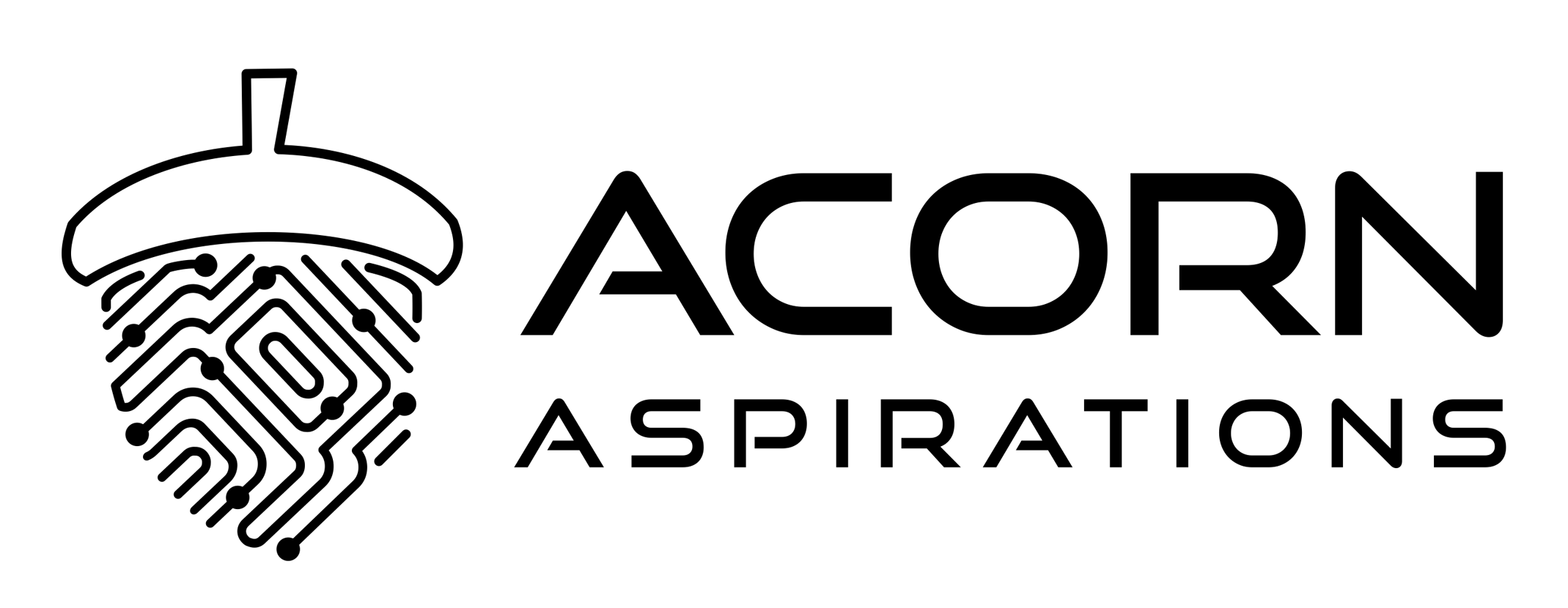



![How to Jailbreak ChatGPT? [With Prompts]](https://acornaspirations.com/wp-content/uploads/2024/01/chat-gpt-dan-1024x614-1-768x461.jpg)
