Top 8 ChatGPT Alternatives in 2024
Since its launch in November 2022, ChatGPT has yet to face competition. Yes, this extraordinary AI chatbot is still keeping its rivals very honest with its advanced conversational abilities, intelligent language models, and grip on the AI market. But that doesn’t mean it’s the only boy in town. Over the past year, we witnessed at least one AI chatbot launching every month. So, are there any worthy ChatGPT alternatives among them?

Let’s discuss this further and explore some of the top ChatGPT substitutes offering their unique AI capabilities that might suit your writing style.
8 Best ChatGPT Alternatives in 2024
Although none of the ChatGPT alternatives quite clearly matches its efficiency and popularity, we’ve tried over 16 AI platforms to bring you the best of the lot. Let’s take a look:
| Platform | Accessibility | Price | Rating |
| Google Bard | Web | Free | 8 ⭐ |
| Microsoft Copilot | Web, App | Free | 9.5 ⭐ |
| ChatSonic | Web, App | $13/month | 7.5 ⭐ |
| Character AI | Web App | $9.99/month | 7 ⭐ |
| OpenAI Playground | Web | $0.03 /1K tokens | 7.5 ⭐ |
| Perplexity AI | Web, App | $20/month | 8.5 ⭐ |
| Copy AI | Web | $36/month | 8 ⭐ |
| Claude | Web | Free | 8.5 ⭐ |
1. Google Bard

Bard from Google is among the best ChatGPT alternatives out there in 2024. Similar to ChatGPT, it’s a generative artificial intelligence-based chatbot that can comprehend natural language dialogues and provide answers accordingly. It was released in March 2023 as a direct competitor to ChatGPT, however, the full-fledged version was made public on December 18 of the same year.
The good thing about Bard is that it’s always connected to the internet and can bring you information about the latest events, discoveries, and other real-time incidents. You can write blogs, search for information, generate programming codes, solve math equations, and more.
Features:
- Bard has the option to change the location for area-specific results.
- You can export results through a direct link, or convert them into docs or gmail drafts.
- Modify your response as required – Short, Long, simple, casual, and professional.
- With every result, bad presents related questions which you can search directly.
- You can upload a photo and ask specific questions about it.
What is Good?
- Allows voice-to-text input
- Can read out the response in your preferred language
- Real-time information with internet connectivity
- Free extensions access
- Generate three drafts for one query
What is Bad?
- Users must have a Google account
- Doesn’t craft creative answers as ChatGPT
2. Microsoft Copilot

The next is Copilot, a recently launched enhanced version of Microsoft Bing ChatGPT. Copilot is a result of collaboration between OpenAI (ChatGPT owner) and Microsoft and uses the more powerful GPT-4 language model to generate results. Also, unlike ChatGPT (Plus), Copilot is free.
Copilot is integrated with the Edge browser, meaning you will always be connected to the internet for real-time information. As per your requirement, you can adjust the output style; the available options are – Balanced, precise, and creative. In terms of speed, reliability, and output quality, Copilot is closest to ChatGPT, since it’s using the same GPT-4 model.
Features:
- You can export results directly in Word, PDF, or text format.
- Each result provides additional related questions for more information.
- Free plugins for shopping, travel, food, etc.
- Upload an image or take a picture in real time to find information about it.
- A separate notebook feature to generate long-form content, such as essays, blog posts, etc.
What is Good?
- Comes built-in with Microsoft Edge browser and Windows 11
- Provide reference websites with every result
- Can answer questions related to an image
- Use voice-to-text input
What is Bad?
- Responses are often slow
- Cannot craft long responses, such as essays, blogs, etc.
- Sometimes information is incomplete
3. ChatSonic
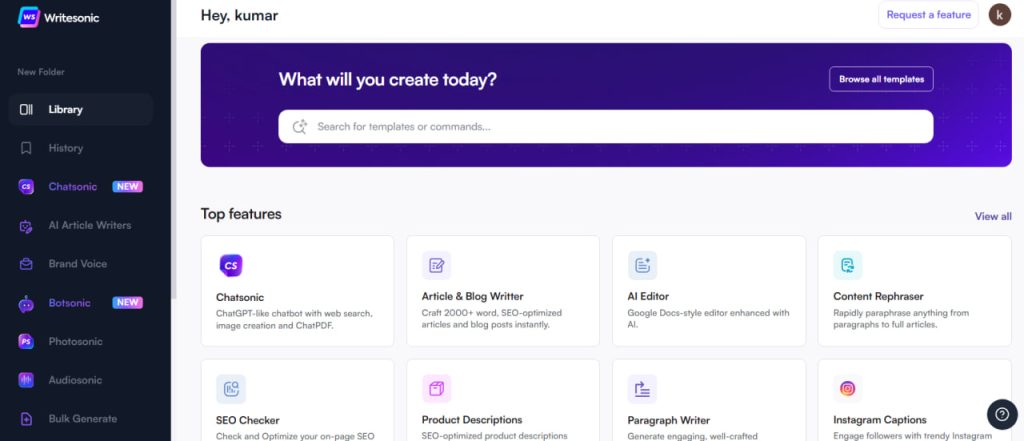
Chatsonic is definitely among the top ChatGPT alternatives for content creators, bloggers, and SEP professionals. It’s an all-in-one platform where you can generate content for your blog, advertisement page, social media, etc., and refine it further to improve the SEO for your page. The tool is available through the website, official app, and browser extension, and works seamlessly with all.
ChatSonic works on the GPT-4 model and has Google search integrated, meaning you will always get precise yet real-time information. Also, the Chrome extensions allow you to generate texts for any website without actually leaving the page.
Features:
- It remembers past conversations so you can ask follow-up questions and maintain a seamless conversation.
- Gather market data, summarize long-form content, fact-check information, and extract meaningful insights from any text, document, or webpage.
- You can edit, copy, or download the conversation, or share it directly.
- Interact with Chatsonic as a designated personality, such as a professor, trainer, financial advisor, etc.
- Give custom instructions to a chatbot to receive personalized responses.
- Generate AI images for your blog, social media, or websites.
What is Good?
- Multiple options to manipulate the output
- Real-time plagiarism checker
- Use document, image, audio file, or URL as inputs.
- Seamless team collaboration
What is Bad?
- Premium plans are expensive
- AI images are not always usable
- Slow responses with Google search integration
4. Character AI

My next recommendation is Character AI, a fun alternative if you are interested in having captivating conversations with an AI chatbot. Here, you can pick a character, a spin-off of a real-life personality, such as a celebrity, sportsperson, politician, or historical figure. From Shakespeare to Elon Musk – you can pick any and enjoy a fun interaction.
Please remember that Character AI is not designed to help you with productivity tasks, extracting information, composing emails, or writing blogs. You might get the answers to a few basic questions but don’t expect anything more than that. What’s more, you can also dig deep and construct a character either based on yourself or someone you know. There are options to feed information and manipulate the character’s behavior, talking style, and overall persona.
Features:
- It’s designed for entertainment rather than productivity tasks.
- Create a personalized character and experience AI conversation like never before.
- Define the character’s attributes and train it as per your preferences.
- Practice interviewing, learn a language, brainstorm ideas, write a story, and more.
- Talk to celebrity characters – Bill Gates, Lady Gaga, Mickey Mouse, etc.
What is Good?
- Straightforward interface
- Can be used without registration
- Get book recommendations, new ideas, and more
- Chatroom allows group character interactions
What is Bad?
- Not suitable for professional tasks
- Most features are locked inside the premium account
5. OpenAI Playground

Developed by the same parent company OpenAI, Playground is an advanced version of ChatGPT where you can experiment with different language models developed by the company. Similar to ChatGPT, the tool is trained with extensive datasets and employs general-purpose language prediction models to analyze natural texts and respond similarly.
OpenAI Playground is essentially ChatGPT with an added experimental mode but may not be suitable for everyday users. Apart from generating outputs using different models (GPT-3, GPT-3.5, GPT-4), you can also access the OpenAI image tool Dall-E and a built-in code interpreter.
Features
- Observe the differences between the responses from different AI models.
- Upload an image, or document, and get answers to the questions related to it.
- You can generate code snippets in all major programming languages.
- Adjust parameters like temperature, token length, frequency penalty, randomness, and presence penalty, to get a personalized AI response.
What is Good?
- Works with ChatGPT account
- Simple and user-friendly interface
- Highly customizable
- Free to use (limited capacity)
What is Bad?
- Not for beginners; might feel complex to use
- Not useful for daily use
6. Perplexity AI

Perplexity AI is another fantastic ChatGPT alternative online, which combines AI with a web search to bring you up-to-date information at your fingertips. it’s trained on the same OpenAI API, meaning you will be getting the same outstanding ChatGPT-like performance, along with some additional features to enhance your experience. For instance, you can choose your search focus point if you are looking for content from a specific domain, such as academic, writing, computer knowledge, discussions, videos, etc.
For internet search, there is a Copilot mode built-in, allowing you to fetch real-time information from the internet. There is also an option to ask AI questions related to certain images, text, or PDF files. With each answer, you receive references to up to 5 sources to validate the provided information.
Features:
- Enjoy reliable and fast responses, just like ChatGPT.
- Choose between GPT-4, Claude 2.1, Gemini, or Perplexity AI models.
- Copy or share the results in a single click
- Choose the area of interest to bring the domain-specific results.
- Every search presents at least three related follow-up questions.
What is Good?
- Maintains seamless conversations
- Easy switch on/off the Copilot mode
- Can search images and videos
- Different language models to experiment with
What is Bad?
- Results are sometimes plagiarized
- Most features come at a price
- The copilot is slow to respond
7. Copy AI

It won’t be fair to label Copy AI just as one of the ChatGPT alternatives, since it can do much more, especially for those working in the sales and marketing domain. It can craft your ad copies, product descriptions, promotional emails, social media posts, marketing documents, or even complete blogs with minimal input.
To get started, just describe your requirements in a few words and pick the type of content you need to generate. Within seconds, you will be presented with hundreds of pre-designed templates to kickstart your writing. Not only that, but Copy AI also excels at summarizing long-form texts, which will come in handy when analyzing marketing data, scrutinizing sales reports, evaluating competitors’ performances, and more.
Features:
- Provides hundreds of prompts to bring the best results.
- Supports more than 2000 integrations for seamless data transitions.
- Dedicated features and AI tools for sales and marketing professionals, making it easy to generate targeted content.
- Can draw valuable insights from long-form content, such as sales reports, marketing data, or product descriptions.
- Generate a complete blog post with a simple example and minor information.
What is Good?
- All-in-one writing assistant
- Affordable premium plans with a free option
- Multi-language support
- Perfect for sales, marketing, and ad agencies
What is Bad?
- Steep learning curve
- Not easy to generate long-form copies
- Might lag while responding
8. Claude AI

To conclude the list, I recommend you the latest sensation Claude AI, one of the closest ChatGPT alternatives from Anthropic, a company established by former OpenAI members. It’s a straightforward chatbot where you can converse with AI using natural language prompts, however, instead of LLM, it employs Constitutional AI techniques to ensure 100% safe engagement that aligns with human interests and values.
Unfortunately, Claude doesn’t have internet access yet, limiting its overall performance. Nevertheless, it can construct blog posts, emails, essays, DIY guides, jokes, or provide information on numerous topics. Moreover, you can upload documents and Claude will summarize them for you in a matter of seconds.
Features
- A large 100k context window, allowing for extensive inputs.
- Accept PDF, texts, and CSV files as inputs.
- Compared to ChatGPT, Claude stays honest about its knowledge criteria and doesn’t give false information.
- Specialized in writing programming codes in multiple languages.
What is Good?
- Lightening-fast responses
- Simple and easy-to-use interface
- Completely free to use
What is Bad?
- No internet access
- Output may not be as reliable as ChatGPT
- Often doesn’t respond due to traffic
FAQ
1. Which is the ChatGPT alternative for coding?
OpenAI Playground is a better option for coding, as it can generate code snippets in multiple programming languages.
2. What are the top ChatGPT alternatives free?
Microsoft Copilot is the best Chat GPT Alternative Free Online. However, for Google-specific search, Bard is the better option.
3. Can I use any ChatGPT alternative without login?
Most of the leading AI chatbots require you to create an account. However, Copilot and Bard are the two platforms you can use without logging in every single time.
4. Is there something better than ChatGPT?
In terms of output quality, ChatGPT still is the best in the market. However, Copilot is not far behind with its free ChatGPT 4 access, tone adjustment, and image/audio input features.
Final Word
Let’s agree that OpenAI is the undisputed king of the AI boom at the moment, and we must wait until something can truly challenge its supremacy. Regarding ChatGPT alternatives, all the options outlined in this guide excel in different tasks, be it blog writing, data analysis, coding, or engaging in humorous AI conversations. Don’t just go by the popularity of ChatGPT; you never know which AI tool can do wonders for you.

Hi! I’m Mark Davis, a college student deeply interested in AI. I love blogging about the latest in AI, making it engaging and understandable. When not writing, I’m either traveling, lost in a novel, or playing rugby with friends. These hobbies not only refresh me but also inspire my AI adventures!
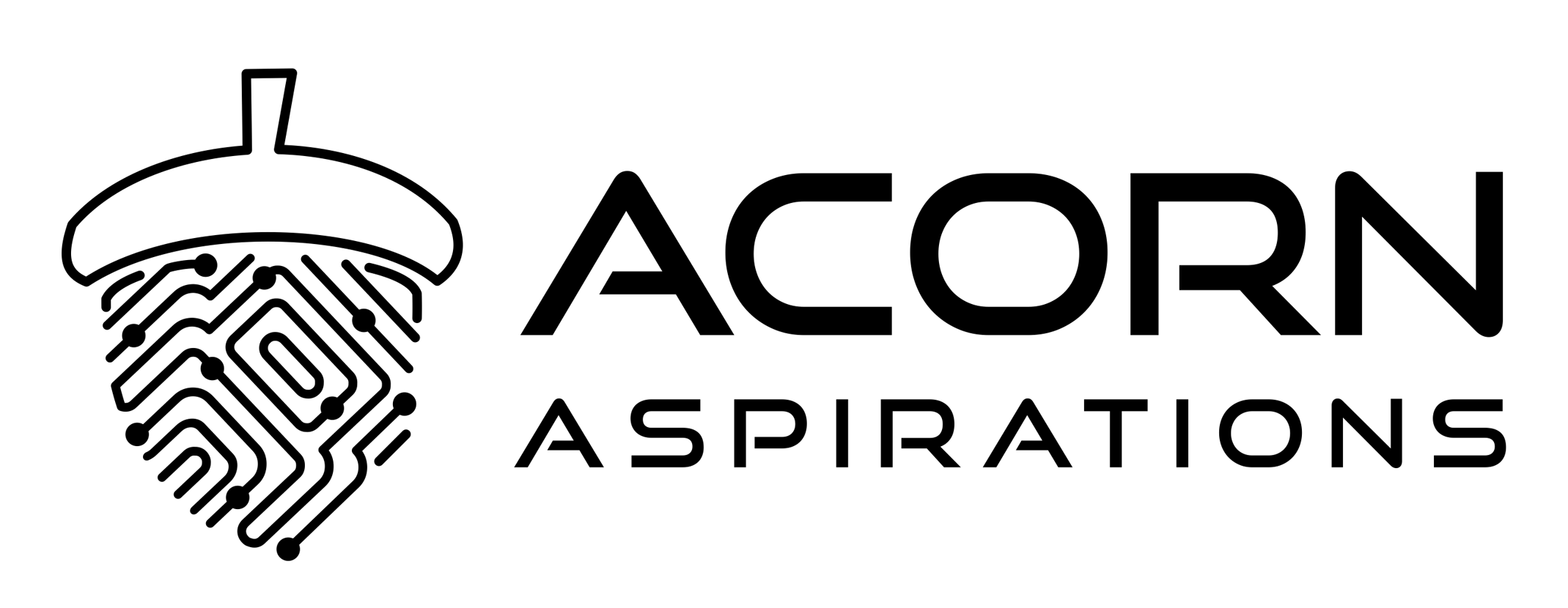

![How to Jailbreak ChatGPT? [With Prompts]](https://acornaspirations.com/wp-content/uploads/2024/01/chat-gpt-dan-1024x614-1-768x461.jpg)



